ip
User Guide
Duke is a desktop app for managing tasks, optimized for use via a Command Line Interface (CLI) while still having the benefits of a Graphical User Interface (GUI). If you can type fast, Duke can get your tasks management done faster than traditional GUI apps.
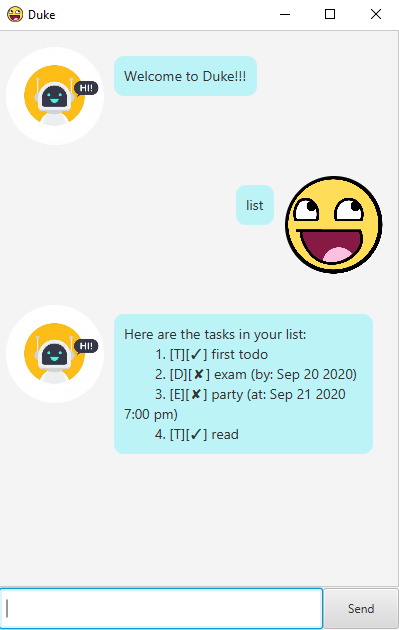
Features
| Usage | Format, Examples |
|---|---|
| todo | todo [description]e.g. todo todo 1 |
| deadline | deadline [description] /by [yyyy-MM-dd]e.g. deadline deadline 1 /by 2020-09-15 |
| event | event [description] /at [yyyy-MM-dd h:mm a]e.g. event event 1 /at 2020-09-15 10:51 am |
| done | done [index]e.g. done 3 |
| find | find [keywords]e.g. find eve |
| delete | delete [index]e.g. delete 4 |
| list | list |
| schedule | schedule [yyyy-MM-dd]e.g. schedule 2020-09-15 |
| bye | bye |
Usage
todo - Adding todo task
Adds a todo task to the list.
Example of usage:
todo [description]
Input:
todo todo 1
Expected outcome:
Got it. I've added this task:
[T][✘] todo 1
Now you have 9 tasks in the list.
deadline - Adding deadline task
Adds a deadline task with a Date to the list.
Example of usage:
deadline [description] /by [yyyy-MM-dd]
Input:
deadline deadline 1 /by 2020-09-15
Expected outcome:
Got it. I've added this task:
[D][✘] deadline 1 (by: Sep 15 2020)
Now you have 8 tasks in the list.
event - Adding event task
Adds an event task with a DateTime to the list.
Example of usage:
event [description] /at [yyyy-MM-dd h:mm a]
Input:
event event 1 /at 2020-09-15 10:32 am
Expected outcome:
Got it. I've added this task:
[E][✘] event 1 (at: Sep 15 2020 10:32 am)
Now you have 7 tasks in the list.
done - Marking a task as done
Marks a task in the list as done.
Example of usage:
done [index]
Input:
done 5
Expected outcome:
Nice! I've marked this task as done:
[T][✓] todo 1
find - Finding tasks
Finds tasks that contain any of the given keywords.
Example of usage:
find [keyword]
Input:
find todo
Expected outcome:
Here are the matching tasks in your list:
1. [T][✘] todo 1
2. [T][✘] todo 2
delete - Deleting a task
Remove a task from the list.
Example of usage:
delete [index]
Input:
delete 4
Expected outcome:
Noted. I've removed this task:
[T][✘] todo 1
Now you have 4 tasks in the list.
list - Listing all tasks
Shows a list of all tasks in Duke.
Example of usage:
list
Input:
list
Expected outcome:
Here are the tasks in your list:
1. [T][✘] todo 1
2. [D][✘] deadline 1 (by: Sep 20 2020)
3. [E][✘] event 1 (at: Sep 21 2020 7:00 pm)
4. [T][✓] todo done
schedule - Listing all tasks by Date
Shows a list of all tasks that has the specific date in Duke.
Example of usage:
schedule [yyyy-MM-dd]
Input:
schedule 2020-09-20
Expected outcome:
Here are the schedule on Sep 20 2020:
1. [D][✘] exam (by: Sep 20 2020)
bye - Exiting the program
Exits the program
Example of usage:
bye